Offline support
When offline, you can use it in the following ways
Trial
Click the Apply button 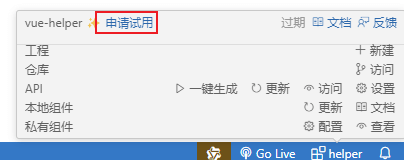
A trial window pops up
① Scan the code to get the trial code, and then click Copy
② Copy the copied license to the license input box and click Activate
Upgrade
Click on the Pro Unlock button 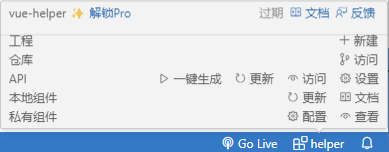
A Pro upgrade pop-up pop-up will pop up
① Scan the payment code and complete the payment
② Enter the obtained license into the input box to activate it.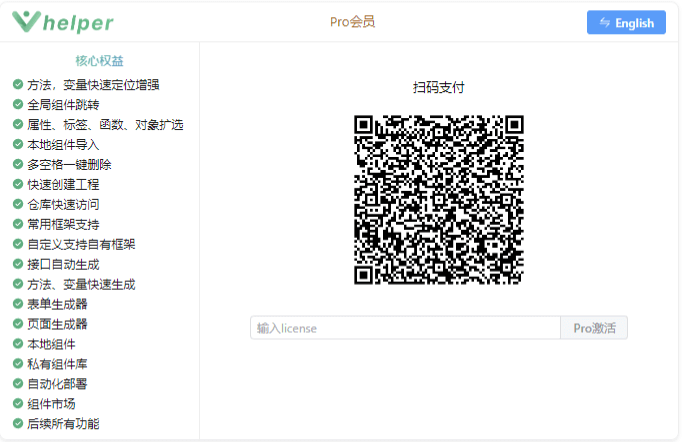
When the activation is complete, check the Pro status to determine whether the activation is successful

